You are using an out of date browser. It may not display this or other websites correctly.
You should upgrade or use an alternative browser.
You should upgrade or use an alternative browser.
Two IT questions
- Thread starter AlleyCat
- Start date
Duskywolf
New Member
- Joined
- Oct 18, 2006
- Messages
- 200
- Reaction score
- 0
I have two questions from my last chapter. We've already moved on and these questions were NOT addressed in the test, so I still do not know the answers to these. I would like to know this in case it comes up for final exams, and just to know it anyway. Can you help?
Which of the following characteristics is associated with a peer-to-peer network? (Choose all that apply.)
a) easy to install
b) inexpensive
c) user-managed resources
d) centralized control
e) server failure having a drastic effect on the network
I tried this question several times (it's "unlimited" any time I want to guess, but it doesn't give me the correct answer) and no matter which combo I choose, it's always been wrong.
Second question:
Which of the following operating systems supports peer-to-peer networking? (Choose all that apply)
a) Windows XP Professional
b) Windows 9x (anything higher than Windows 98)
c) Windows 2.0
d) Windows Server 2003
In this case, after getting this wrong so many times, I googled this. I can find peer-to-peer networking for XP Professional, 9x (98+), and 2.0. So after numerous tries with this, I STILL get this wrong. Can you help?
It would also be great if you could tell me WHY you chose the answer you did. Thanks !!
Those question are kind of mix up and tricky.
Question #1: (A) depend on OS
(B) sound reasonable cause inculded in OS
(C) User Manage sound like option to control the limit
(D) Centralize Control? hard for me to tell what in purpose by that.
(E) No way but will not work proper not damage the network.
This for question #2: Window XP and Windows Server defined a peer to peer network. but windows 9x can be tricky cause 95 still early to say and 98 possible.
That my best guess.
VamPyroX
bloody phreak from hell
- Joined
- Feb 27, 2003
- Messages
- 34,374
- Reaction score
- 21
I agree.then #2 is bugged (assuming you have tried ALL kinds of combo). It happened to me so I simply emailed the professor and it was corrected.
I had a data communications professor who gave us a test that contained too many mistakes. She kept insisting that the test was not flawed for the whole IT department worked together to develop the test. After the class argued with her, they finally convinced her to look it up in the book... wrong! So, we got credit for those problems. :roll:
purplecatty
Active Member
- Joined
- Feb 11, 2007
- Messages
- 3,792
- Reaction score
- 8
Yeah 2.0 is a really, really old- and dead operating system that was made during the 80s. It was so primitive, compared today, it didn't even display full colors. The GUI (Graphics User Interface) was a stark Monochrome or dual colors, couldn't support more than probably a few colors on the screen at once. It was basically dos with a "point and click" environment.

Then a few years later, Microsoft improved it and 3.0, --> 3.1 --> 3.11 came out, and these became mainstream where MS started to get fame on "windows"
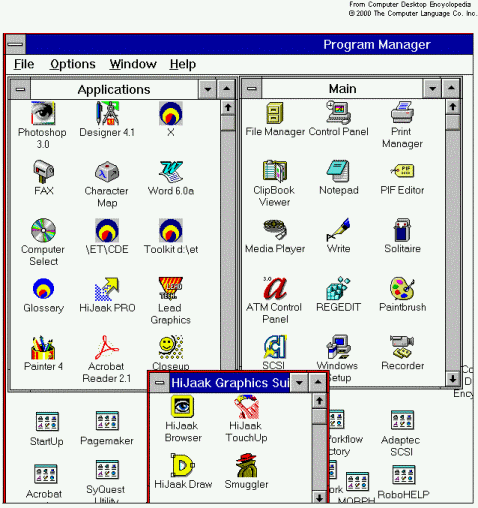
3.1/3.11 got a little advanced, forgot what they changed, I was too small to remember anything different at that time - except more kiddie games worked on it:

After that, 95 was released > 98 > 98 SE > Me > the rest you've got it down.
I remmy playing with it before Win 95 came out. I still EVEN have Windows 3.11 in old Puke Blah (Packard Bell) CDrom as 2nd option if user choose not to use Win 95!. I can install it in VMware without hitch. Interesting.
I recalled trying to install drivers and found a way to get sound working. I even had to select program to use mouse. It was a pain and PRIMITIVE!! Win 3.11 is like a caveman's PC!
As for Questions..... Ummmm Let me think (I ain't IT tech but am a PC Tech tho)
Which of the following characteristics is associated with a peer-to-peer network? (Choose all that apply.)
a) easy to install
b) inexpensive
c) user-managed resources
d) centralized control
e) server failure having a drastic effect on the network
I would say A, B and C ... Because Peer to Peer software is readily available to install and use and share files with other PC.
Second question:
Which of the following operating systems supports peer-to-peer networking? (Choose all that apply)
a) Windows XP Professional
b) Windows 9x (anything higher than Windows 98)
c) Windows 2.0
d) Windows Server 2003
Ummhh A,B,and D. Windows 2.0 do not have Peer to peer till Windows 3.11 (workgroup for windows) allow peer to peer. Windows 2.0 was developed and in use back in 1987 (I was in college back then).
Correct me if I'm wrong. I bet I'm wrong in all...
I got a taste of Windows 3.11 in the 90's. Few years ago, I fixed one of my co worker wife's laptop which ran Windows 3.11. Laptop was thick and heavy, and have thick LCD screen that it's backlight was about to burn out and flickers. I managed to get Windows 3.11 fixed (just simply clean out unneccessary programs and found driver for modem plus have AOL 2.0 in it.). It ran like craps tho. I told him it's not worth keeping it, It's an excellent kid's toy and it included a program called "frog mixer". You can watch grotesque show that frog swims in mixer filled with water and you select 1 for slow, 2 for med, 3 for fast 4 for puree. If you select #4, frog got chopped up and blood filled the water and stop resulting eyes bobbing on top of water. I managed to extract copy and installed it in my Win95 and showed it to my wife


Catty
AlleyCat
Well-Known Member
- Joined
- Jun 18, 2005
- Messages
- 18,779
- Reaction score
- 2,287
Thank you for your responses!
I'm now trying to figure out what wireless technologies isn't appropriate for linking 2 buildings. The choices are:
a) reflective infrared
b) point-to-point infrared
c) spread-spectrum radio
d) terrestrial microwave
e) low-power single-frequency radio
I cannot find some of these in my book anywhere. I don't even know where to start guessing at this, except to maybe eliminate e) because it has a maximum of 70 feet. Any ideas, anyone? Thanks!
I'm now trying to figure out what wireless technologies isn't appropriate for linking 2 buildings. The choices are:
a) reflective infrared
b) point-to-point infrared
c) spread-spectrum radio
d) terrestrial microwave
e) low-power single-frequency radio
I cannot find some of these in my book anywhere. I don't even know where to start guessing at this, except to maybe eliminate e) because it has a maximum of 70 feet. Any ideas, anyone? Thanks!
naisho
Forum Disorders M.D.,Ph.D
- Joined
- Nov 6, 2006
- Messages
- 6,433
- Reaction score
- 12
Catty, I never realized 3.11 had networking! Was too small to understand the internet back then, but I do remember that is when people started using their 2800 baud and 14400 modems lol!
Hmm, this will be a bit tough for me because I never really got into the indepth specific terminologies of wireless technology. Let me see what I can link those definitions to the real application.
A) Reflected Infrared
Firstly, infrared categorization is split into several categories.
The most basic is NIR/NI, which means Near Infrared. This is around .75 to 1.4 micrometers. If you want to convert that micro to a standard meter, a micrometer is 1,000,000th of a meter (.75 microm would be .000000075 meters, 1.4 is .00000014 meters). So this distance is really, really short, not even an inch.
The next level up is called SWIR, which means Shortwave Infrared. This is a step up from NIR, the distance doubling to ~1.5 - 3 ish micrometers. This distance is really no higher than that of NI, since the difference may not even be a tenth of a digit (.75-1.4 vs 1.5-3). Doing the math conversion again, 1.5 um (u sign for micro) is .00000015 meters, 3um is .0000003 meters. This is still not even an inch yet.
The thing about Reflected Infrared is that it is a categorization of NIR + SWIR, so both those fit under the definition of "Reflective". It is safe to say that A is not in your final answer.
B) Point to Point Infrared
This is a massive jump from the previous version of Infrared. This is its big brother. Think of it like the TV remote to your TV. It is working by a wireless invisible beam of light from point A to B.
For Point to Point I don't have the specifics but according to a source, that is discussing wireless alternatives, Streaming Point to Point data can cover a small street or a small campus, usually from a nearby building to another. This would lead me to think since these distances are often within ~50-100+ feet of each other, Point to Point would fit in the categorization of applicable wireless technologies.
C) Spread-Spectrum Radio
Some of these you have seen without realizing it today. Some of the huge antennas on top of commercial buildings, that may be several feet high or up to hundreds of feet. The broadcast range can go very far, up to miles. I don't know much of the history aside from the fact that this used to be developing military technology during the 50's and got perfected in the 80s where it got commercial use. But in response to the question, answer C does definitely work.
D) Terrestrial Microwave
This is also similar to the above, in the fasion that you may have seen it but not realized what it is, on top of those telephone towers with a bunch of round dishes and antenna needles sticking out of it. They mainly used it for telephone appliances which popped out around the time after Spread spectrum radio, and the distance can go pretty damn far. From wiki, a source stated that the distance could cover from about 6370km to 8500km, explicitly from the diamater size of the dish. If we just even bumped it down to 3000km that's about ~1900 ish miles. (1 KM is about .62 of a mile)
E) Low Power Single Freq. Radio
This is how the data that is transmitted between my laptop, your laptop, from our modem routers to the onboard wireless NIC. The distance is a little short but varies depending, and the 70ft you have down seems about right. I would generally assume, for average priced routers the distance covered by the radio is probably up to a few hundred feet barring the obstacles like mortar and wood. You could probably do a building to building concept, but on a weak scale it would not do much good. Like, for example I can get wireless signals here from my laptop right now to about maybe 200ft of circumference from the center of where I am now. I can pick up up to 10 signals, each house in our neighboorhood is about probably 50 ft apart. My next door neighbor's and backyard neighbor's signal is in the decent (30-50% range). But in a real situation as in NY, I would imagine this would be a lot worse to deal with.
It is situational as it can be done, but for a general answer I would be likely to agree that E would not apply for a standard between two buildings.
Therefore, reviewing over what we got, it would appear:
B, C, D would fit for the question of "linking wirelessly between two buildings of unknown distance"
Hope you're okay with this response, lol I tried to dumb it down as good as i could get. If someone wants to correct or add something, feel free to do so because I am not *personally* familiar in experience with most of them. I only have a broad concept and technicality of these aren't one of them, aside from IR and broadband.
Hmm, this will be a bit tough for me because I never really got into the indepth specific terminologies of wireless technology. Let me see what I can link those definitions to the real application.
A) Reflected Infrared
Firstly, infrared categorization is split into several categories.
The most basic is NIR/NI, which means Near Infrared. This is around .75 to 1.4 micrometers. If you want to convert that micro to a standard meter, a micrometer is 1,000,000th of a meter (.75 microm would be .000000075 meters, 1.4 is .00000014 meters). So this distance is really, really short, not even an inch.
The next level up is called SWIR, which means Shortwave Infrared. This is a step up from NIR, the distance doubling to ~1.5 - 3 ish micrometers. This distance is really no higher than that of NI, since the difference may not even be a tenth of a digit (.75-1.4 vs 1.5-3). Doing the math conversion again, 1.5 um (u sign for micro) is .00000015 meters, 3um is .0000003 meters. This is still not even an inch yet.
The thing about Reflected Infrared is that it is a categorization of NIR + SWIR, so both those fit under the definition of "Reflective". It is safe to say that A is not in your final answer.
B) Point to Point Infrared
This is a massive jump from the previous version of Infrared. This is its big brother. Think of it like the TV remote to your TV. It is working by a wireless invisible beam of light from point A to B.
For Point to Point I don't have the specifics but according to a source, that is discussing wireless alternatives, Streaming Point to Point data can cover a small street or a small campus, usually from a nearby building to another. This would lead me to think since these distances are often within ~50-100+ feet of each other, Point to Point would fit in the categorization of applicable wireless technologies.
C) Spread-Spectrum Radio
Some of these you have seen without realizing it today. Some of the huge antennas on top of commercial buildings, that may be several feet high or up to hundreds of feet. The broadcast range can go very far, up to miles. I don't know much of the history aside from the fact that this used to be developing military technology during the 50's and got perfected in the 80s where it got commercial use. But in response to the question, answer C does definitely work.
D) Terrestrial Microwave
This is also similar to the above, in the fasion that you may have seen it but not realized what it is, on top of those telephone towers with a bunch of round dishes and antenna needles sticking out of it. They mainly used it for telephone appliances which popped out around the time after Spread spectrum radio, and the distance can go pretty damn far. From wiki, a source stated that the distance could cover from about 6370km to 8500km, explicitly from the diamater size of the dish. If we just even bumped it down to 3000km that's about ~1900 ish miles. (1 KM is about .62 of a mile)
E) Low Power Single Freq. Radio
This is how the data that is transmitted between my laptop, your laptop, from our modem routers to the onboard wireless NIC. The distance is a little short but varies depending, and the 70ft you have down seems about right. I would generally assume, for average priced routers the distance covered by the radio is probably up to a few hundred feet barring the obstacles like mortar and wood. You could probably do a building to building concept, but on a weak scale it would not do much good. Like, for example I can get wireless signals here from my laptop right now to about maybe 200ft of circumference from the center of where I am now. I can pick up up to 10 signals, each house in our neighboorhood is about probably 50 ft apart. My next door neighbor's and backyard neighbor's signal is in the decent (30-50% range). But in a real situation as in NY, I would imagine this would be a lot worse to deal with.
It is situational as it can be done, but for a general answer I would be likely to agree that E would not apply for a standard between two buildings.
Therefore, reviewing over what we got, it would appear:
B, C, D would fit for the question of "linking wirelessly between two buildings of unknown distance"
Hope you're okay with this response, lol I tried to dumb it down as good as i could get. If someone wants to correct or add something, feel free to do so because I am not *personally* familiar in experience with most of them. I only have a broad concept and technicality of these aren't one of them, aside from IR and broadband.
AlleyCat
Well-Known Member
- Joined
- Jun 18, 2005
- Messages
- 18,779
- Reaction score
- 2,287
Many thanks, Naisho. I've already moved past this section (already had the test - I was lucky this was not on the test!) but I still wanted to know the answer to this. The reasoning behind your answers sound correct. You are quite the genius! 

AlleyCat
Well-Known Member
- Joined
- Jun 18, 2005
- Messages
- 18,779
- Reaction score
- 2,287
Yes, another Saturday night at home doing loads of homework!
New questions! (Don't worry, these questions have never come up on a test, so nobody is helping me cheat. All our tests are strictly multiple choice, and not "choose all that apply".) I just want to know these for myself and I might as well since I'm taking this class! Anyways here goes:
1) To work correctly, which characteristics of a network adapter must match those of the network medium? Choose all that apply.
a) network technology
b) connector type
c) transmission speed
d) media type
My first attempt at this was b and d; second attempt was a, b, d, third attempt was a, c, d. I simply don't know how to interpret this question anymore. All my attempts were wrong.
2) Which of the following roles does a network adapter play in connecting a computer to a networking medium? Choose all that apply.
a) formats outgoing data into frames for transmission on to the media
b) provides a physical link to the network medium
c) enforces password authentication for incoming frames
d) converts data from one network protocol to another
e) provides a unique hardware-level network address
First attempt was a, c; second attempt was a, b (I learned after my first attempt that a physical link is provided so I believe B is part of the answer); third attempt was a,b,c. Still wrong. I don't know what to do with d or e.
3) Which of the following NIC performance enhancements is recommended for use in a server? Choose all that apply:
a) hot-plug capability
b) automatic link aggregation
c) cardbus interface
d) PCI-X bus
From my book, it "appeared" as if b, c, and d were the obvious answers. So I chose those 3. Wrong. Second attempt was just b and c, wrong. 3rd attempt was a,b,c,d. Still wrong. Is either c or d incorrect?
Which of the following factors contributed to the development of new data buses in PCs? Choose all that apply ..
a) networks got faster, so buses did too.
b) increased CPU speeds demanded faster, wider buses.
c) standalone computers are used more frequently.
d) network protocols required faster buses
e) bigger operating systems bred bigger buses.
Seems reasonable to me that "c" does NOT apply. The rest of the answers are so generic that I couldn't find any information in the book or online. So don't know where to start.
Last one!
A PCI NIC works with which type of motherboard slot? Choose all that apply:
a) PCI-X
b) EISA
c) PCIe
d) PCI
Seeing that EISA is obsolete, that shouldn't apply. I chose the other 3, that was wrong. (I did it again including EISA after all, still wrong.)
THANKS !!!
New questions! (Don't worry, these questions have never come up on a test, so nobody is helping me cheat. All our tests are strictly multiple choice, and not "choose all that apply".) I just want to know these for myself and I might as well since I'm taking this class! Anyways here goes:
1) To work correctly, which characteristics of a network adapter must match those of the network medium? Choose all that apply.
a) network technology
b) connector type
c) transmission speed
d) media type
My first attempt at this was b and d; second attempt was a, b, d, third attempt was a, c, d. I simply don't know how to interpret this question anymore. All my attempts were wrong.
2) Which of the following roles does a network adapter play in connecting a computer to a networking medium? Choose all that apply.
a) formats outgoing data into frames for transmission on to the media
b) provides a physical link to the network medium
c) enforces password authentication for incoming frames
d) converts data from one network protocol to another
e) provides a unique hardware-level network address
First attempt was a, c; second attempt was a, b (I learned after my first attempt that a physical link is provided so I believe B is part of the answer); third attempt was a,b,c. Still wrong. I don't know what to do with d or e.
3) Which of the following NIC performance enhancements is recommended for use in a server? Choose all that apply:
a) hot-plug capability
b) automatic link aggregation
c) cardbus interface
d) PCI-X bus
From my book, it "appeared" as if b, c, and d were the obvious answers. So I chose those 3. Wrong. Second attempt was just b and c, wrong. 3rd attempt was a,b,c,d. Still wrong. Is either c or d incorrect?
Which of the following factors contributed to the development of new data buses in PCs? Choose all that apply ..
a) networks got faster, so buses did too.
b) increased CPU speeds demanded faster, wider buses.
c) standalone computers are used more frequently.
d) network protocols required faster buses
e) bigger operating systems bred bigger buses.
Seems reasonable to me that "c" does NOT apply. The rest of the answers are so generic that I couldn't find any information in the book or online. So don't know where to start.
Last one!
A PCI NIC works with which type of motherboard slot? Choose all that apply:
a) PCI-X
b) EISA
c) PCIe
d) PCI
Seeing that EISA is obsolete, that shouldn't apply. I chose the other 3, that was wrong. (I did it again including EISA after all, still wrong.)
THANKS !!!

AlleyCat
Well-Known Member
- Joined
- Jun 18, 2005
- Messages
- 18,779
- Reaction score
- 2,287
1. b
2. b & d
3. c???? I have no clue
4. b
5. d
I am not 100% sure of my answers. sorry
Don't be sorry - I appreciate you looking at the questions. Even tho I don't have a reasoning for your answers, already they seem to make more sense than what I had. Thanks

naisho
Forum Disorders M.D.,Ph.D
- Joined
- Nov 6, 2006
- Messages
- 6,433
- Reaction score
- 12
All I can just say is wow, they really wise their words/choose weird ways of answers for these questions.
1) hmm.. I never really bothered with a question like this because when you hook up a network link whether by cable or wirelessly.. you don't think of something like this lol. I would guess that:
-/+A) Technology would mostly be important for wireless/laptops, since these can do wireless B/G/N speeds/backwards compatability (10mb/54mb/108mb). Otherwise I don't see what technology has to do between a Cat5 cable and the slot.
+B) Connector type is obvious, can't use a CAT5 without a CAT5 cable (standard network cable)
-C) ? not sure what's it referring to, transmission speeds of an ethernet card are the standard 10mb per sec/100mb per sec or the newer 1gb/sec.
?D) ? Media type? Not sure but is that referring to the shape of the connector head or something? Doesn't sound like the right category for here. Seems like a trick answer, because media in general refers to floppy/cds etc, but I could be wrong. I'll leave this unknown.
so this is A+B or B for me.
2) B C E
3) A B D. C is semi-outdated hardware that mostly has to do with laptops.
4) Networking has nothing to do with the data bus I think, it's completely another category. If you know the definition of a Data bus, it's the transfer of data between the CPU, memory, and cards/stuff attached.
Unless it's referring to copying stuff over the network in terms of shaping the data bus developement, but if it's referring to just data buses alone then network-related should not even be in the answers.
B for no network involved stuff
A B (maybe D, not sure about D) for network involvement
5) A + D i'm 99.9% on this. Let me know if you want an explanation.
1) hmm.. I never really bothered with a question like this because when you hook up a network link whether by cable or wirelessly.. you don't think of something like this lol. I would guess that:
-/+A) Technology would mostly be important for wireless/laptops, since these can do wireless B/G/N speeds/backwards compatability (10mb/54mb/108mb). Otherwise I don't see what technology has to do between a Cat5 cable and the slot.
+B) Connector type is obvious, can't use a CAT5 without a CAT5 cable (standard network cable)
-C) ? not sure what's it referring to, transmission speeds of an ethernet card are the standard 10mb per sec/100mb per sec or the newer 1gb/sec.
?D) ? Media type? Not sure but is that referring to the shape of the connector head or something? Doesn't sound like the right category for here. Seems like a trick answer, because media in general refers to floppy/cds etc, but I could be wrong. I'll leave this unknown.
so this is A+B or B for me.
2) B C E
3) A B D. C is semi-outdated hardware that mostly has to do with laptops.
4) Networking has nothing to do with the data bus I think, it's completely another category. If you know the definition of a Data bus, it's the transfer of data between the CPU, memory, and cards/stuff attached.
Unless it's referring to copying stuff over the network in terms of shaping the data bus developement, but if it's referring to just data buses alone then network-related should not even be in the answers.
B for no network involved stuff
A B (maybe D, not sure about D) for network involvement
5) A + D i'm 99.9% on this. Let me know if you want an explanation.
AlleyCat
Well-Known Member
- Joined
- Jun 18, 2005
- Messages
- 18,779
- Reaction score
- 2,287
4) Networking has nothing to do with the data bus I think, it's completely another category. If you know the definition of a Data bus, it's the transfer of data between the CPU, memory, and cards/stuff attached.
Unless it's referring to copying stuff over the network in terms of shaping the data bus developement, but if it's referring to just data buses alone then network-related should not even be in the answers.
B for no network involved stuff
A B (maybe D, not sure about D) for network involvement
5) A + D i'm 99.9% on this. Let me know if you want an explanation.
Thanks, Naisho. Actually, this chapter is dedicated to NIC cards and how they work with networking, so for question 4 I understand why the network involvement questions would be in there. However, my first attempt at answering that question was A, B, D and it was wrong, so I'm going to try your first answer of A and B and definitely leave out D.
and for 5), I was trying to figure these answers on my own too and I found came to the conclusion of A & D before I read your answer, so we're on the same track!

And, thanks for the other answers too. Even though I'm done with this section now I can still go back and take the homework quiz again as often as I like (it won't be graded now) so I will do that as I'm curious to see what the results are! I'll keep you posted.
purplecatty
Active Member
- Joined
- Feb 11, 2007
- Messages
- 3,792
- Reaction score
- 8
Catty, I never realized 3.11 had networking! Was too small to understand the internet back then, but I do remember that is when people started using their 2800 baud and 14400 modems lol!
Hmm, this will be a bit tough for me because I never really got into the indepth specific terminologies of wireless technology. Let me see what I can link those definitions to the real application.
A) Reflected Infrared
Firstly, infrared categorization is split into several categories.
The most basic is NIR/NI, which means Near Infrared. This is around .75 to 1.4 micrometers. If you want to convert that micro to a standard meter, a micrometer is 1,000,000th of a meter (.75 microm would be .000000075 meters, 1.4 is .00000014 meters). So this distance is really, really short, not even an inch.
The next level up is called SWIR, which means Shortwave Infrared. This is a step up from NIR, the distance doubling to ~1.5 - 3 ish micrometers. This distance is really no higher than that of NI, since the difference may not even be a tenth of a digit (.75-1.4 vs 1.5-3). Doing the math conversion again, 1.5 um (u sign for micro) is .00000015 meters, 3um is .0000003 meters. This is still not even an inch yet.
The thing about Reflected Infrared is that it is a categorization of NIR + SWIR, so both those fit under the definition of "Reflective". It is safe to say that A is not in your final answer.
B) Point to Point Infrared
This is a massive jump from the previous version of Infrared. This is its big brother. Think of it like the TV remote to your TV. It is working by a wireless invisible beam of light from point A to B.
For Point to Point I don't have the specifics but according to a source, that is discussing wireless alternatives, Streaming Point to Point data can cover a small street or a small campus, usually from a nearby building to another. This would lead me to think since these distances are often within ~50-100+ feet of each other, Point to Point would fit in the categorization of applicable wireless technologies.
C) Spread-Spectrum Radio
Some of these you have seen without realizing it today. Some of the huge antennas on top of commercial buildings, that may be several feet high or up to hundreds of feet. The broadcast range can go very far, up to miles. I don't know much of the history aside from the fact that this used to be developing military technology during the 50's and got perfected in the 80s where it got commercial use. But in response to the question, answer C does definitely work.
D) Terrestrial Microwave
This is also similar to the above, in the fasion that you may have seen it but not realized what it is, on top of those telephone towers with a bunch of round dishes and antenna needles sticking out of it. They mainly used it for telephone appliances which popped out around the time after Spread spectrum radio, and the distance can go pretty damn far. From wiki, a source stated that the distance could cover from about 6370km to 8500km, explicitly from the diamater size of the dish. If we just even bumped it down to 3000km that's about ~1900 ish miles. (1 KM is about .62 of a mile)
E) Low Power Single Freq. Radio
This is how the data that is transmitted between my laptop, your laptop, from our modem routers to the onboard wireless NIC. The distance is a little short but varies depending, and the 70ft you have down seems about right. I would generally assume, for average priced routers the distance covered by the radio is probably up to a few hundred feet barring the obstacles like mortar and wood. You could probably do a building to building concept, but on a weak scale it would not do much good. Like, for example I can get wireless signals here from my laptop right now to about maybe 200ft of circumference from the center of where I am now. I can pick up up to 10 signals, each house in our neighboorhood is about probably 50 ft apart. My next door neighbor's and backyard neighbor's signal is in the decent (30-50% range). But in a real situation as in NY, I would imagine this would be a lot worse to deal with.
It is situational as it can be done, but for a general answer I would be likely to agree that E would not apply for a standard between two buildings.
Therefore, reviewing over what we got, it would appear:
B, C, D would fit for the question of "linking wirelessly between two buildings of unknown distance"
Hope you're okay with this response, lol I tried to dumb it down as good as i could get. If someone wants to correct or add something, feel free to do so because I am not *personally* familiar in experience with most of them. I only have a broad concept and technicality of these aren't one of them, aside from IR and broadband.
Yeah, They even have 14.4kbps baud modem back in the 80's remmy that Apple 11c use modem back then. I had 28.8kbps modem when I got first PC back in 1996. Personally, it was fast as ethernet speed until AOL lowered the cost for dial up networking and bam! the speed dropped to crawl ever since!!! I got taste of speed 3 MONTHS before it became popular. I gave up dialup when cable network came out in 2001 (It was my first Road Runner) and I was soo happy about it. Road runner speed back then was 256kpbs (I ended up getting 350 to 425kpbs anyway).
If you browse net about the first hacker in USA. Try find one that hacked NASA's firewall back in 1984 (they broke into NASA's Hades system!). It was group of 2 or 3 kids in their teen using Apple II computer in Prairie Village, KS. CIA tracked them to their house and confisicated the computer and equiptments. I never knew it happened till I saw the newspaper and I went
 that it was only few blocks from my parent's home!!!!! It made into nationwide news. I was still in Highschool back then learning how to use Apple II and even own one (without modem). I've seen Cracker in my lab that kid cracked a copy of Apple games and softwares using software security cracker software in order to make a floppy copy of arcade game (one look like battle zone). I even asked for a copy and he said if u wanna one, pay me $25, nah forget it.
that it was only few blocks from my parent's home!!!!! It made into nationwide news. I was still in Highschool back then learning how to use Apple II and even own one (without modem). I've seen Cracker in my lab that kid cracked a copy of Apple games and softwares using software security cracker software in order to make a floppy copy of arcade game (one look like battle zone). I even asked for a copy and he said if u wanna one, pay me $25, nah forget it.As for Infared network, I've seen plenty in very old laptops. It look like a little dark red window on back of laptop.
Catty
Catty
AlleyCat
Well-Known Member
- Joined
- Jun 18, 2005
- Messages
- 18,779
- Reaction score
- 2,287
Well, for question 4, I re-took that question. A&B were wrong too. I'm going to present these questions to my teacher and ask for an explanation as to why these questions are asked and not anywhere near enough information can be found in the book to answer them. I've spent hours trying to research these few questions it's become ridiculous.
In the meantime, I have one other question. It is a multiple choice only, so only one answer applies. I've taken this 4 times and all 4 times I've gotten it wrong, so it's clearly "bugged" as jiro implied sometimes happens. So what do you think the right answer is:
The type of data transmission that occurs in any form of networking media is called ____ transmission.
a) serial
b) parallel
c) analog
d) digital
In the meantime, I have one other question. It is a multiple choice only, so only one answer applies. I've taken this 4 times and all 4 times I've gotten it wrong, so it's clearly "bugged" as jiro implied sometimes happens. So what do you think the right answer is:
The type of data transmission that occurs in any form of networking media is called ____ transmission.
a) serial
b) parallel
c) analog
d) digital
- Joined
- Apr 27, 2007
- Messages
- 69,254
- Reaction score
- 144
I can only choose one, so I assume D? Can I ask your reasoning?
because the transmission is in digital format. 0101010101010111
AlleyCat
Well-Known Member
- Joined
- Jun 18, 2005
- Messages
- 18,779
- Reaction score
- 2,287
To elaborate, in my book, word-for-word, the sentence says: "Because data travels along multiple lines at the same time, and those lines run parallel, data transmission is called parallel transmission.
So that was what I first picked.
However, in the next paragraph, the first few sentences say: "However, for nearly all forms of networking media, signals traversing the media consist of a linear sequence of information that corresponds to a linear sequence of bits of data. Because these bits of data follow another in a straight line, this type of transmission is called serial transmission.
Because of the underlined statement just above here, I chose serial next.
There's no mention of digital or analog anywhere in this section. So I had to guess at either analog or digital and still both were wrong as well, so all 4 choices I had were "wrong". Hmph!
So that was what I first picked.
However, in the next paragraph, the first few sentences say: "However, for nearly all forms of networking media, signals traversing the media consist of a linear sequence of information that corresponds to a linear sequence of bits of data. Because these bits of data follow another in a straight line, this type of transmission is called serial transmission.
Because of the underlined statement just above here, I chose serial next.
There's no mention of digital or analog anywhere in this section. So I had to guess at either analog or digital and still both were wrong as well, so all 4 choices I had were "wrong". Hmph!

