- Joined
- May 11, 2007
- Messages
- 6,879
- Reaction score
- 7
www dot AllDeaf dot com
1. This place is where you first enter the AllDeaf site.

Deaf Community
2. The area is very social place. It is good for newbies to visit there.
a.) Introduce Yourself Section: You can come and visit the section to say hello to newbies. If former members are back, you can say "welcome back" or something you want to say it.
b.) General Chat Section: That section is for randomness and chatting. It is the most popular place to visit.
c.) Current Events Section: If you want to update an article, news, weather news, politics, or something is related to current events, please visit that place.
- If it is about politics or wars, it should go in the War & Political News sub-section.
- If it is about stupid and/or bizarre news, it should go in the Strange & Stupid News.
- If it is about deaf related news like a famous deaf person, how deaf school is doing currently, and so on - it should go in the Deaf News.
d.) Pictures & Videos Section: That section is for anyone who want to post it with their various pictures and/or videos. It could be family, friends, vacation, night party, or whatever it is! This place is only for AD members to view their pictures and/or videos. Guests can't see any picture or any video.
This place is only for AD members to view their pictures and/or videos. Guests can't see any picture or any video.
e.) Our Culture, Our World Section: If you want to study histories, Deaf culture, and else - you should visit there. The area have it sub section, Deaf Musicians. It is just about hobby for music, songs, singers, and etc etc.

Deaf Interests
It is still same thing like you see each section in the Deaf Community area. It is always better to read a description under the section. For an explain -




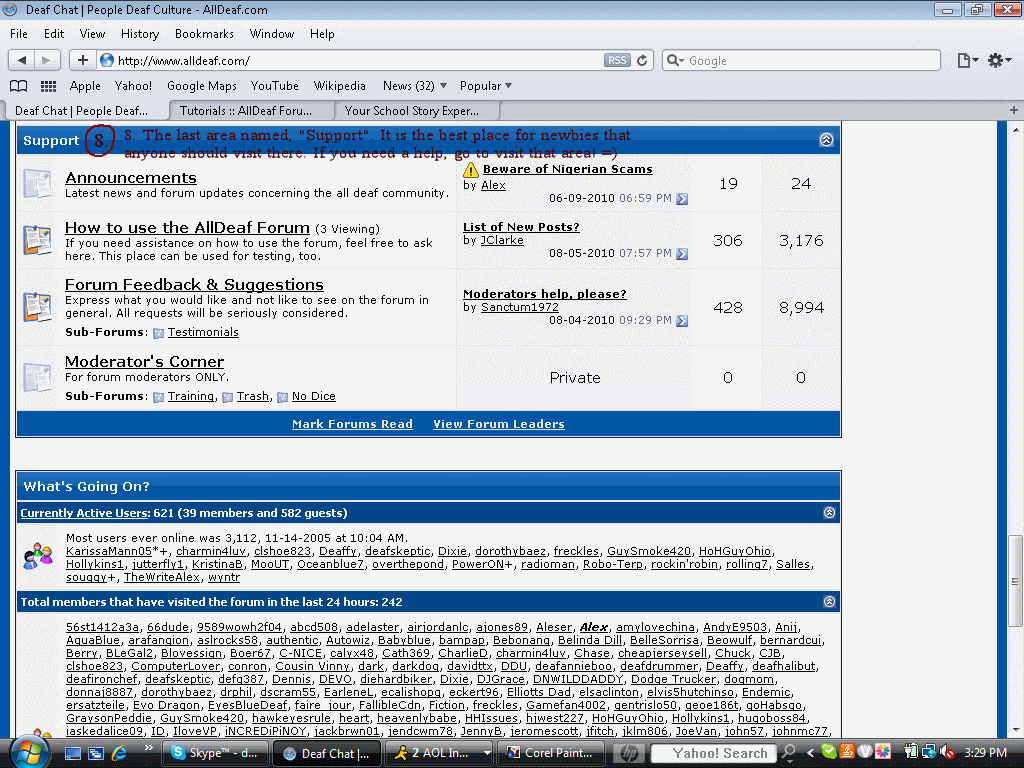
===== === ===== === ===== === ===== === ===== === =====
AllDeaf's Current Activity

AllDeaf's FAQs
http://www.alldeaf.com/how-use-alldeaf-forum/29004-forum-faq.html
You always can visit the FAQs. It is really full of informative thread.
You should check it out there!
1. This place is where you first enter the AllDeaf site.

Deaf Community
2. The area is very social place. It is good for newbies to visit there.
a.) Introduce Yourself Section: You can come and visit the section to say hello to newbies. If former members are back, you can say "welcome back" or something you want to say it.
b.) General Chat Section: That section is for randomness and chatting. It is the most popular place to visit.

c.) Current Events Section: If you want to update an article, news, weather news, politics, or something is related to current events, please visit that place.
- If it is about politics or wars, it should go in the War & Political News sub-section.
- If it is about stupid and/or bizarre news, it should go in the Strange & Stupid News.
- If it is about deaf related news like a famous deaf person, how deaf school is doing currently, and so on - it should go in the Deaf News.
d.) Pictures & Videos Section: That section is for anyone who want to post it with their various pictures and/or videos. It could be family, friends, vacation, night party, or whatever it is!
 This place is only for AD members to view their pictures and/or videos. Guests can't see any picture or any video.
This place is only for AD members to view their pictures and/or videos. Guests can't see any picture or any video.e.) Our Culture, Our World Section: If you want to study histories, Deaf culture, and else - you should visit there. The area have it sub section, Deaf Musicians. It is just about hobby for music, songs, singers, and etc etc.

Deaf Interests
It is still same thing like you see each section in the Deaf Community area. It is always better to read a description under the section. For an explain -
Sign Language & Oralism
America Sign Language, English Sign Language, Oralism. Which one is it going to be, and why?
Hearing Aids & Cochlear Implants
Opinions and experiences about hearing aids or cochlear implant, and how it affects one’s life.




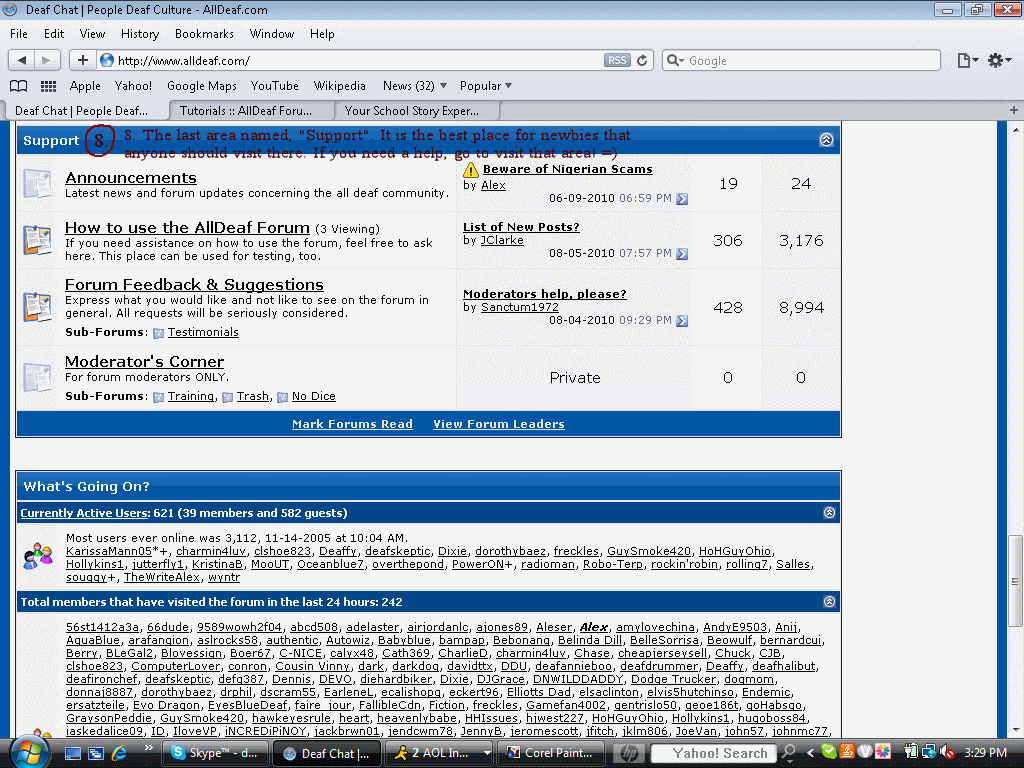
===== === ===== === ===== === ===== === ===== === =====
AllDeaf's Current Activity

AllDeaf's FAQs
http://www.alldeaf.com/how-use-alldeaf-forum/29004-forum-faq.html
You always can visit the FAQs. It is really full of informative thread.

You should check it out there!
Last edited:








 KarissaMann
KarissaMann 








