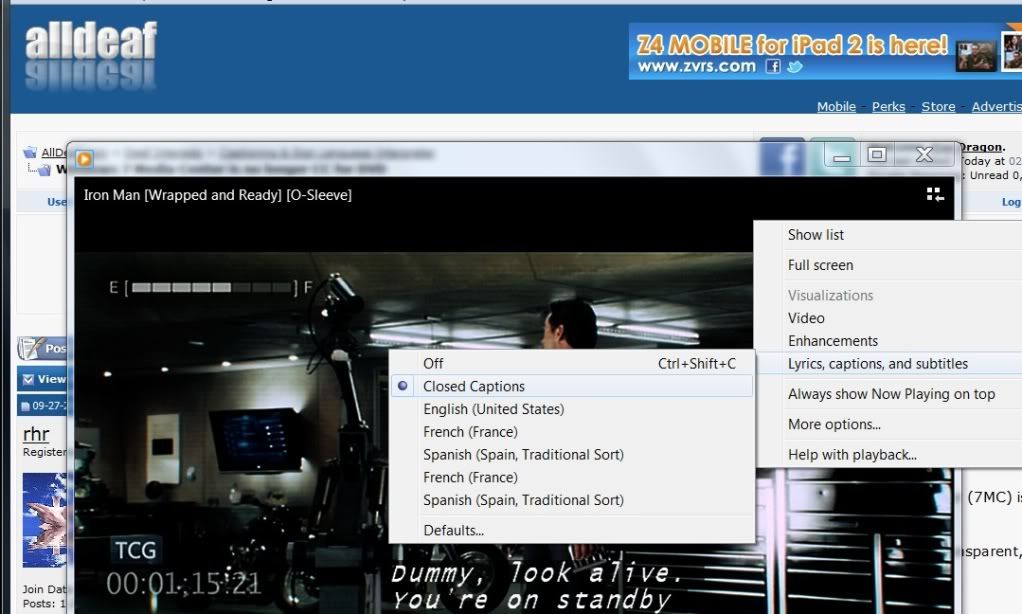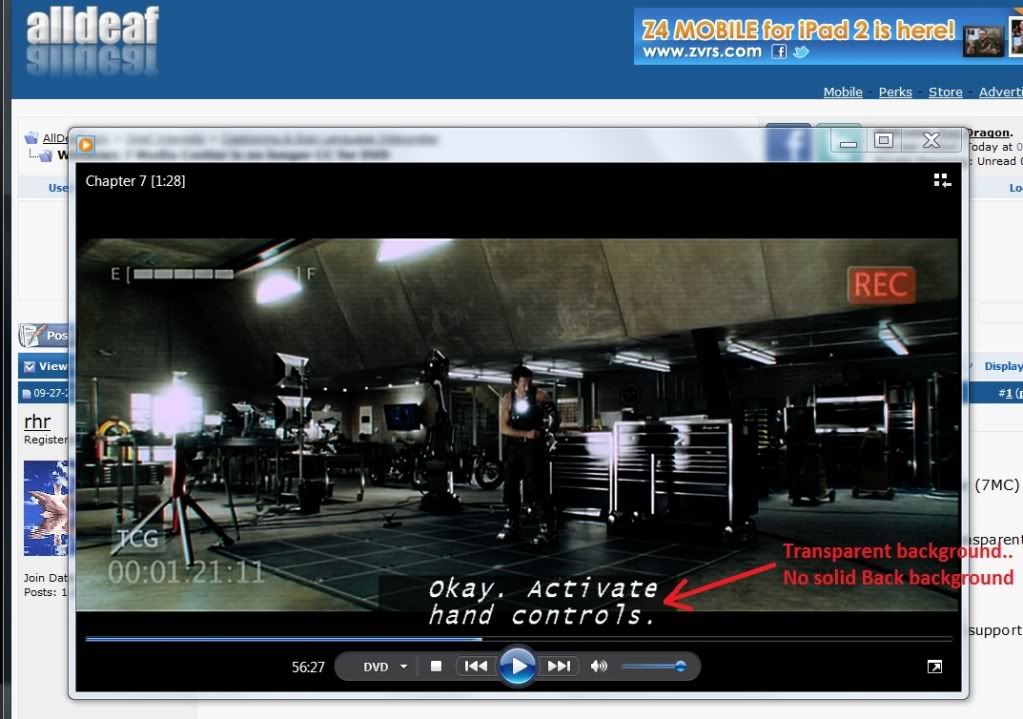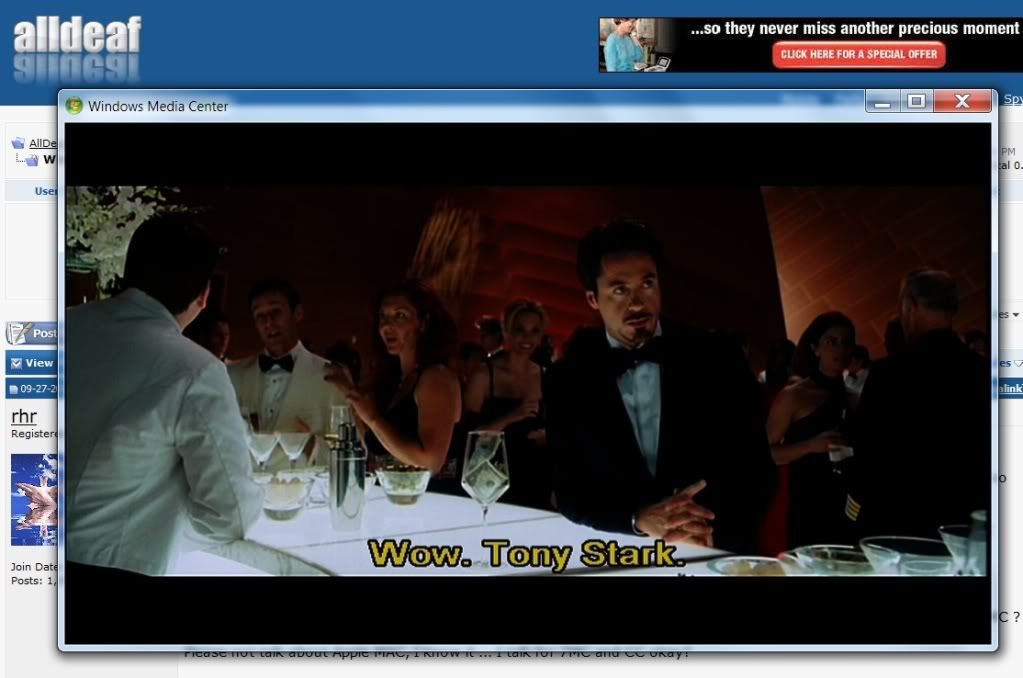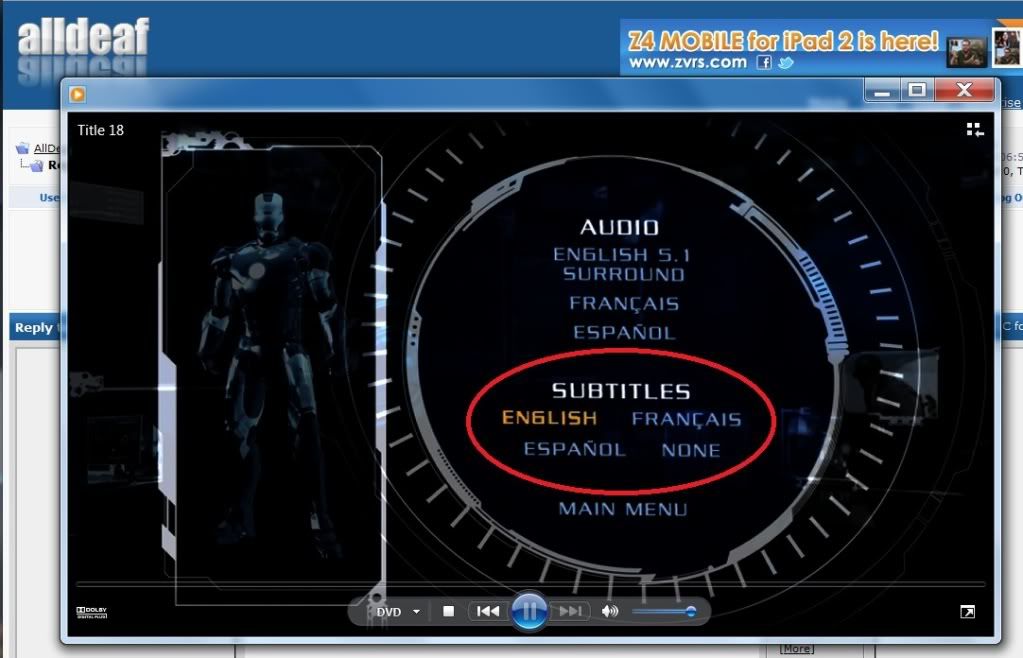Evo Dragon
Active Member
- Joined
- Jun 17, 2010
- Messages
- 2,183
- Reaction score
- 24
I see your picture, I use adjust to picture, oh it is subtitle, not Closed Caption but I need soild black background
Did you install your own TV tuner card in desktop PC for Digital TV?... Have you try it if might work with DVDs with CC black background?


Windows Media Center – TV Tuner | Hardware | Windows Tools, Help & Guides