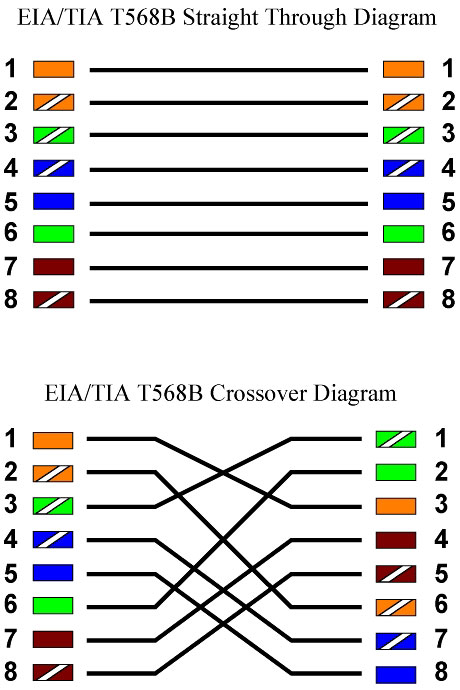- Joined
- Feb 24, 2004
- Messages
- 11,353
- Reaction score
- 5
I consider about PC to PC transfer software. I will get new Dell computer unit soon. I will transfer programs, files, and settings from old computer to new computer. PcMover sofware is good? other software? Laplink Software - Official Site - The Global Leader in PC Migration and Connectivity Software Do you know about it?


 But, I don't think Chevy57 would want to clone his old HD and use it on his new PC?
But, I don't think Chevy57 would want to clone his old HD and use it on his new PC? :scratch: .. I've heard about it but never used it. I thought it would be a good for me to learn to use it on old old system to new system for just pictures, file transfer but not softwares.
:scratch: .. I've heard about it but never used it. I thought it would be a good for me to learn to use it on old old system to new system for just pictures, file transfer but not softwares.