Barbaro
Well-Known Member
- Joined
- Jun 3, 2007
- Messages
- 2,816
- Reaction score
- 521
PCmover? What a piece of useless program. Stay away from it like a plague.
Just use UBS or DVD or CD or External Hard Drive wherever you have. It's the most safest way to transfer your files.
It's strange to see people use a program like PCmover to transfer files. It's like driving an automatic car when one doesn't know how to use manual stick shift.
Just use UBS or DVD or CD or External Hard Drive wherever you have. It's the most safest way to transfer your files.
It's strange to see people use a program like PCmover to transfer files. It's like driving an automatic car when one doesn't know how to use manual stick shift.