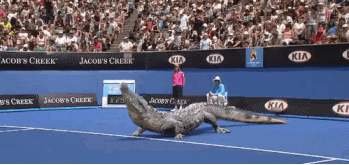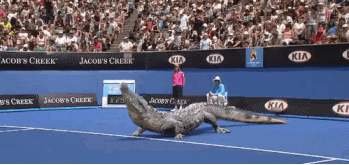GreySaturn
New Member
- Joined
- Aug 19, 2015
- Messages
- 44
- Reaction score
- 0
That showing up on here?
That stuff is fun.
That stuff is fun.
That showing up on here?
That stuff is fun.
When you post a comment you'll see a little square yellow picture with a mountain on it . click on this and post the link of an image you want to post then click on OK . You have delete the 'http:/ before putting your link there. I hope this help ,.
i figured it out and still dont get it...When you post a comment you'll see a little square yellow picture with a mountain on it . click on this and post the link of an image you want to post then click on OK . You have delete the 'http:/ before putting your link there. I hope this help ,.